I didn't want there to be any smoke and mirrors here. I did not want to expend people's time and attention on an incomplete picture... that wouldn't get me any closer to selling the experience (although I will say that the experience of getting QR Codes of public radio stories out into the world is exciting to me).
So, with that in mind, let me describe a very simple approach for associating QRCodes with radio stories. This approach is so simple that everyone can and should give this a try, and then they should walk outside and take these stories out into the physical world for others to find.
For example, let's say you're a grocer. Let's say you want to entice people to pay a little extra money to buy some of your savory hydroponic tomatoes from Canada.
Let's say you want to appeal to your customers' qualities as enlightened NPR listeners. So, you go to NPR.org
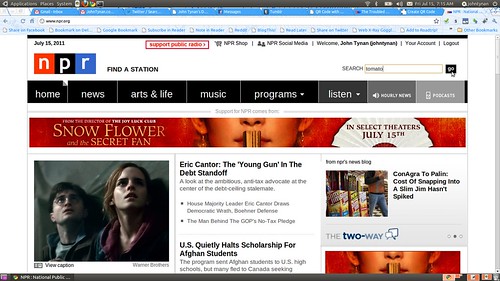
Then, you search for Tomoato.
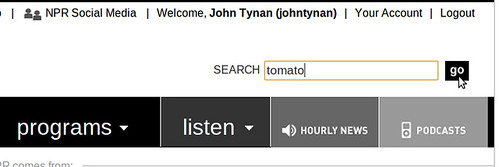
You find the perfect article about why tomatoes don't taste like anything and you find that it mentions hydroponic tomatoes from Canada. Great! Now, you right-click on the download link for the story and select "Copy Link Address".
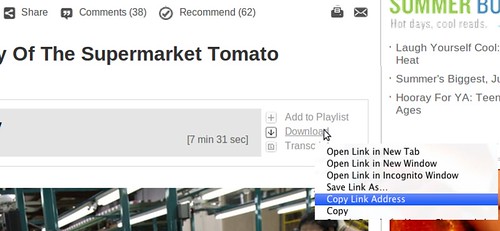
Next, in another tab or browser window, go to createqrcode.appspot.com.
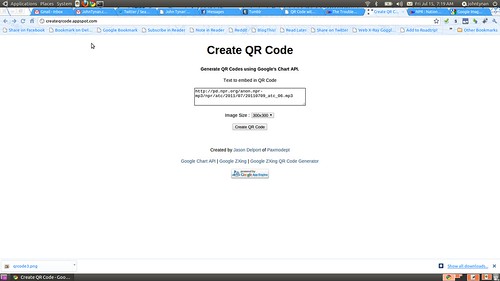
Then, paste the link to the audio story that you just copied into the textarea at createqrcode.appspot.com. Then, click "Create QR Code".
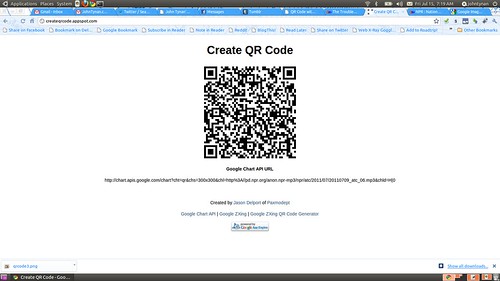
Voila! You got it. Now, print this page.
While you're at it, print the page from NPR.
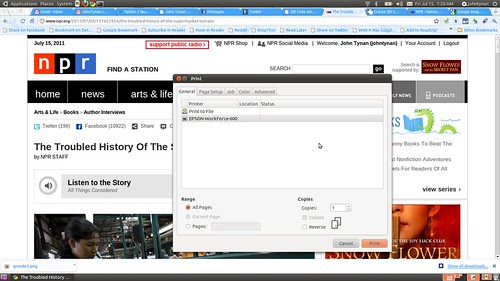
Then, using some scissors, cut around the QR Code on the printed page.
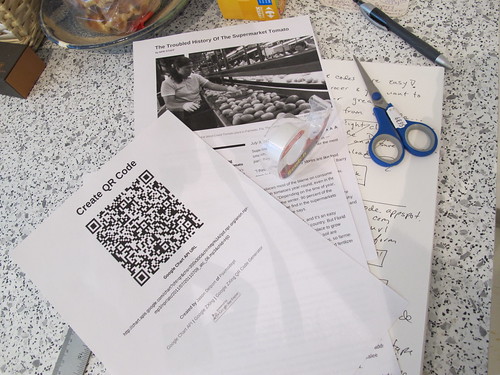
Then, using some tape, paste the QR Code to the printed article.
Finally, take your poster out into the world and tack it to a pole or post it to a community bulletin board (or in this example, by a tomato display at your business).
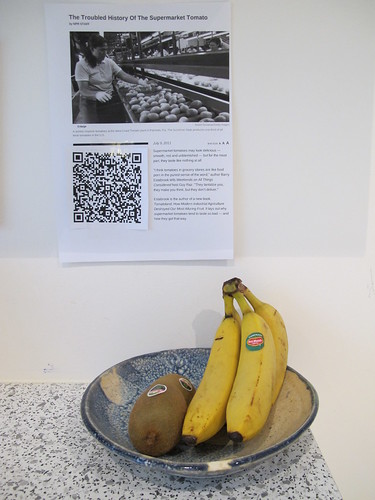
Now, people can use their smartphones to scan the QR Code and listen to the story, right there where they find it, wherever they find it, out in the world!
No comments:
Post a Comment